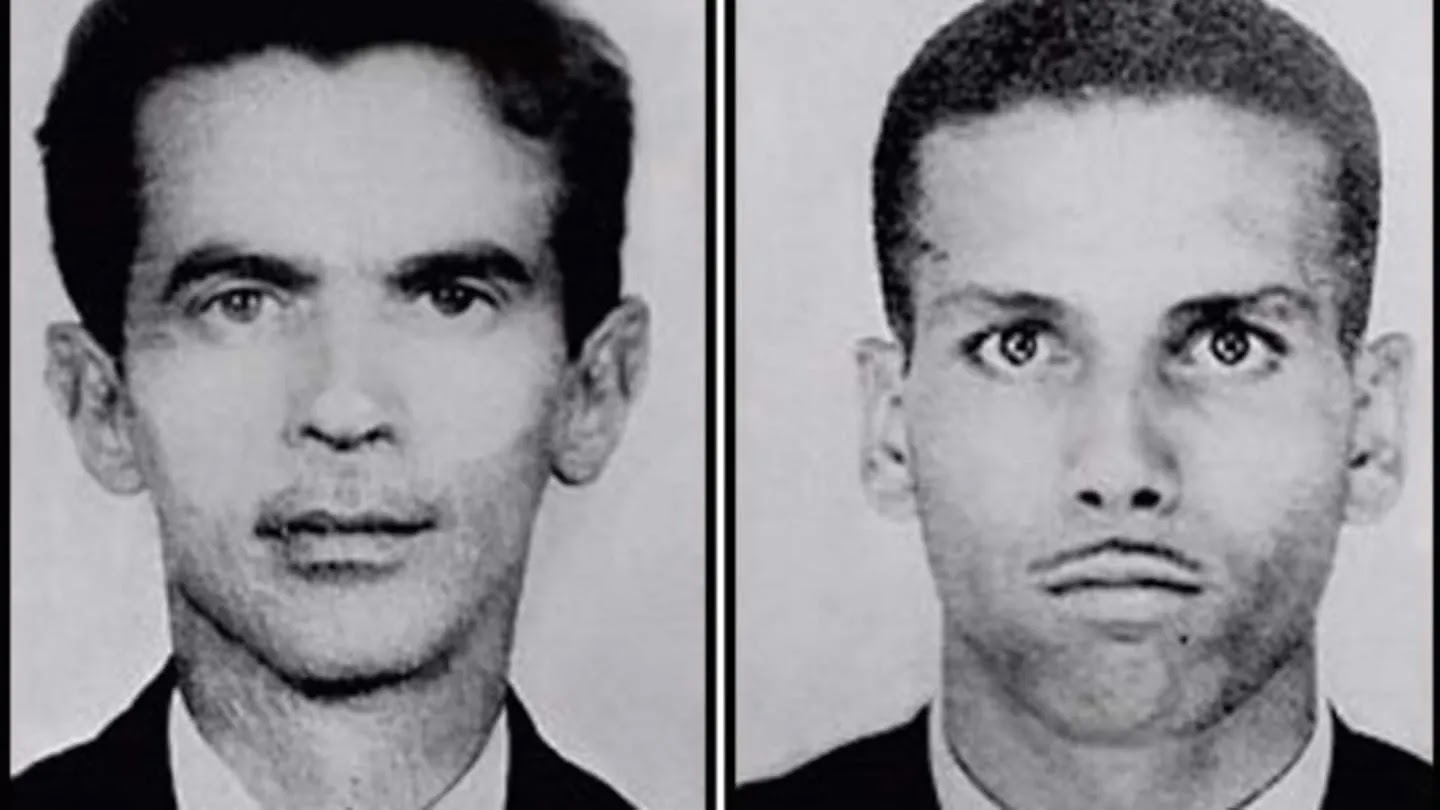How to Hide Photos on iPhone: Protecting Your Privacy
How to Hide Photos on iPhone?
In today's digital age, privacy has become a growing concern for many individuals. With smartphones playing a central role in our lives, it's essential to know how to protect our personal data, including our photos. iPhones, known for their advanced security features, offer various methods to hide photos and safeguard your privacy. Whether it's sensitive images, personal memories, or any other photos you'd like to keep private, this comprehensive guide will walk you through the steps to hide your photos on an iPhone effectively.
 |
| How to Hide Photos on iPhone: Protecting Your Privacy |
Method 1: Using the Hidden Album Feature
One of the easiest and most convenient ways to hide photos on your iPhone is by utilizing the built-in Hidden Album feature. This feature allows you to hide selected photos from your main photo library and store them in a separate, password-protected album. Here's how you can do it:
1. Open the Photos app on your iPhone.
2. Select the photo(s) you want to hide. You can either tap on individual photos or select multiple photos by tapping on "Select" in the top-right corner and then choosing the desired photos.
3. Once you've selected the photos, tap on the share icon (square with an arrow pointing upward) at the bottom-left corner of the screen.
4. In the share sheet that appears, scroll down and tap on "Hide." This will move the selected photos to the Hidden Album.
5. To access the Hidden Album, go to the Albums tab in the Photos app. Scroll down to the bottom, and you'll find the Hidden album under the Utilities section.
6. If you want to unhide a photo, open the Hidden Album, select the photo(s) you want to unhide, tap on the share icon, and choose "Unhide" from the options.
It's important to note that the Hidden Album is not password-protected by default. However, the photos stored in this album are not easily accessible, as they are tucked away in a separate location within the Photos app.
Method 2: Using Third-Party Apps
If you're looking for additional features and more advanced options to hide your photos, consider using third-party apps specifically designed for this purpose. These apps often offer enhanced security measures, such as password protection, encryption, and decoy modes. Here are a few popular apps you can explore:
1. Private Photo Vault - This app allows you to import photos from your iPhone's camera roll and lock them behind a password or Face/Touch ID. It also features a break-in report, which captures photos and location information of anyone who tries to access your vault without permission.
2. KeepSafe Photo Vault - With KeepSafe, you can hide photos, videos, and even entire albums. It offers PIN, pattern, or biometric (Face/Touch ID) authentication to secure your private content. The app also has a "Safe Send" feature for sharing photos securely.
3. Secret Photo Vault - Keepsafe - Similar to KeepSafe Photo Vault, this app provides a secure space to hide your photos and videos. It offers password protection, break-in alerts, and even a fake PIN feature to deceive intruders.
When using third-party apps, be mindful of the app's reputation, user reviews, and privacy policy. Choose apps from reputable developers with a track record of maintaining user privacy and data security.
Method 3: Locking Photos in Notes or Files App
Another method to hide photos on your iPhone is by utilizing the Notes or Files app. Both apps allow you to create password-protected folders where you can store your private photos securely. Here's how you can do it:
1. Open the Notes app on your iPhone and create a new note or open an existing one.
2. Tap on the camera icon within the note to add a photo. You can either take a new photo or choose an existing one from your photo library.
3. Once the photo is added to the note, tap on the Share icon (square with an arrow pointing upward) and select "Lock Note" from the options.
4. Set a password for the locked note. You can use Face/Touch ID or create a custom password.
5. After setting the password, the note will be locked and can only be accessed by providing the correct authentication.
Similarly, you can use the Files app to create a password-protected folder and store your photos securely. Here's how:
1. Open the Files app on your iPhone.
2. Navigate to the location where you want to create a new folder (e.g., iCloud Drive or On My iPhone).
3. Tap on the "Select" button at the top-right corner and then tap on the "New Folder" option.
4. Enter a name for the folder and tap on "Create."
5. Open the newly created folder and tap on the "+" button to add photos from your camera roll.
6. Once the photos are added, tap on the "Select" button, select the photos you want to hide, and tap on the Share icon.
7. In the share sheet, scroll down and tap on "Move to [Folder Name]." This will move the selected photos to the password-protected folder.
To access the locked note or folder, you will need to provide the authentication (password, Face/Touch ID) you set during the creation process.
Method 4: Using Third-Party Cloud Storage
If you prefer to store your photos securely in the cloud while keeping them hidden from your iPhone's photo library, you can consider using third-party cloud storage services with built-in privacy features. Here are a few options:
1. Google Drive - Google Drive offers the ability to store photos and create password-protected folders. You can upload your photos to a specific folder and set the sharing permissions to keep them private.
2. Dropbox - Dropbox allows you to create password-protected folders and store your private photos securely. You can upload photos from your iPhone to a designated folder and set the folder's privacy settings to restrict access.
3. OneDrive - Microsoft's OneDrive provides a secure cloud storage solution where you can store your photos. You can create password-protected folders and upload your private photos to keep them hidden.
When using third-party cloud storage services, it's important to ensure that the service provider has robust security measures in place to protect your data. Review their privacy policy, encryption practices, and user reviews to make an informed decision.
Conclusion
Protecting your privacy and ensuring the security of your personal photos is crucial in today's digital landscape. Whether you choose to use the built-in features of your iPhone, third-party apps, or cloud storage services, there are various methods available to hide and secure your photos. Remember to choose methods that align with your preferences and comfort level, and always prioritize the protection of your sensitive content.
It's worth noting that while these methods offer a level of privacy and security, they are not foolproof. It's essential to maintain good security practices, such as regularly updating your iPhone's operating system and using strong, unique passwords for any password-protected apps or folders. Additionally, be cautious when granting permissions to third-party apps and carefully review their privacy policies.
In the event that you lose your iPhone or it gets stolen, it's crucial to have additional measures in place to protect your hidden photos. Enabling Find My iPhone and setting up a strong passcode or biometric authentication (Face ID or Touch ID) will add an extra layer of security to prevent unauthorized access to your device and its contents.
Lastly, it's important to consider backing up your hidden photos regularly. Whether it's using iCloud, iTunes, or another cloud storage service, having a secure backup ensures that you won't lose your precious memories even if your device is compromised or damaged.
Remember, privacy is a continuous process, and it's always wise to stay informed about the latest security features and practices. Regularly review your privacy settings, update your apps, and maintain a proactive approach to protect your personal data.
By following the methods outlined in this guide, you can confidently hide your photos on your iPhone and take control of your privacy. Safeguarding your personal content is essential in the digital age, and by utilizing the available tools and practices, you can enjoy peace of mind knowing that your photos remain private and secure.